Setting Up a Methadone Drug Folder
This topic is intended for Independent pharmacies only and is not applicable to Rexall pharmacies.
To use a methadone Drug Folder for prescription filling, you need to configure it so the correct unit, quantities, and prices are adjudicated to Third Parties. Select the dropdowns below for additional details about setting up the methadone Drug Folder.
If you are using a Mixture Folder to fill methadone prescriptions, you are not required to complete the following parts. If you are switching from using a methadone Mixture Folder to a Drug Folder, we recommend waiting until all refills of existing authorizations are used up, and then create a new prescription chain using the Drug.
For each pack size in the methadone Drug Folder, you must set the Dispensing Unit of Measure. This will either be Milligrams or Millilitres depending on the pack size. If the Dispensing Unit of Measure is not set for each pack size, a prompt appears when filling a prescription using that Drug Folder.
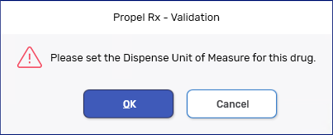
To set the Dispensing Unit of Measure for a methadone Drug Folder:
-
Open the methadone Drug Folder.
-
In the Inventory tab, dropdown the Dispensing Unit of Measure field and select the appropriate unit for each pack size.
-
If the pack size reflects the number of milligrams in a bottle, select Milligrams.
-
If the pack size reflects the number of millilitres in a bottle, select Millilitres.
Example: One brand of methadone is available in a 1 litre bottle only. In the Drug Folder, 2 pack sizes exist: 1,000 and 10,000. For the 1,000 pack size, the Dispensing Unit of Measure should be Millilitres. For the 10,000 pack size, the Dispensing Unit of Measure should be Milligrams.
-
-
Select Save.
You can enter prescription quantities of methadone in milligrams or millilitres. Whatever your choice, you should use the same unit of measure for all future methadone prescriptions. Ensure the default pack size you choose in the methadone Drug Folder reflects the unit of measure you want to use for all methadone prescriptions.
When deciding whether to use a milligram or millilitre pack size, consider the following:
-
Regardless of pack size, each dose can be entered in Propel Rx with an accuracy of up to 1 decimal place by volume. In other words, you can't enter more exact quantities of methadone by using one pack size over the other.
-
If you are using a milligram pack size to fill a methadone prescription, each dose must be a whole number.
-
If you are using a millilitre pack size, each dose can have up to 1 decimal place.
-
-
Most Third Parties accept methadone claims billed per millilitre. There are exceptions to this. If you are using a unit of measure that's different than what's accepted by a Third Party, you need to add a TP Rule to adjudicate the correct quantities.
-
This point is not applicable to Saskatchewan pharmacies. The Eligibility Price (Prov $) in the methadone Drug Folder is set up to match the unit of measure that's accepted by the provincial plan for methadone claims. If you want to use a unit of measure that's different than what's accepted by the provincial plan, you need to set up pricing for the Methadone Custom Class to use the Supplier Price instead of the Eligibility Price. If you use the Supplier Price to price methadone prescriptions, you may need to waive extra amounts not paid in the Claim Summary window. See Table 1 for the units of measure accepted by provincial plans for methadone 10mg/mL claims.
To choose a default pack size for a methadone Drug Folder:
-
Open the methadone Drug Folder.
-
In the Inventory tab, select the Default checkbox for the pack size you want to use in prescriptions. If you want to track inventory for this pack size, select the Monitor checkbox and enter a Re-Order Point and Re-Order # Packs.
-
Select Save.
Depending on the Dispensing Unit of Measure selected to fill methadone prescriptions, you may need to enter a TP Rule to convert the adjudicated quantity to an accepted unit of measure, if required by the Third Party. If unsure, check with the Third Party what unit of measure they accept for methadone claims. See Table 1 for the units of measure accepted by provincial plans for methadone 10mg/mL claims.
To add a TP Rule for a methadone Drug Folder:
-
Open the methadone Drug Folder.
-
On the Main tab, select TP Rules. The Drug Third Party Rules window opens.
-
Select Add.
-
Select the Third Party and TP Plan that requires a different unit of measure than what is set up for the dispensing pack size.
-
Select the applicable Pack Size used for filling prescriptions.
-
Do one of the following:
-
If you need to convert milligrams to millilitres for the Third Party plan, in the Rx Qty field, enter 10. In the TP Qty field, enter 1.
-
If you need to convert millilitres to milligrams for the Third Party plan, in the Rx Qty field, enter 1. In the TP Qty field, enter 10.
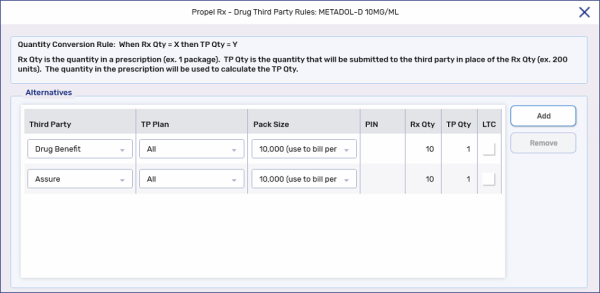
-
-
Select OK.
-
Select Save.
The Methadone Custom Class is needed to generate the Potential Missed Doses / Billings report and set up specific Pricing Strategies. A Pricing Strategy for a Third Party is needed if one or both of these conditions are met:
-
The dispensing fee and/or markup for methadone is different than the regular dispensing fee and/or markup for the Third Party.
-
This point is not applicable to Saskatchewan. The Dispensing Unit of Measure for the methadone pack size does not match the unit of measure accepted by the provincial plan. In this case, you need to price methadone prescriptions using the Supplier Price instead of the Eligibility Price.
To add the Methadone Custom Class:
-
Open the methadone Drug Folder.
-
Select the Alternative tab.
-
Select Add.
-
Select the applicable Third Party plan that you need to set up methadone Pricing Strategies for.
 Which Third Party do I choose?
Which Third Party do I choose?
Most often, this is the provincial plan. You may need to add additional rows for private Third Party plans if they reimburse a different dispensing fee and/or markup for methadone compared to regular prescriptions.
-
Select Methadone as the Custom Class.
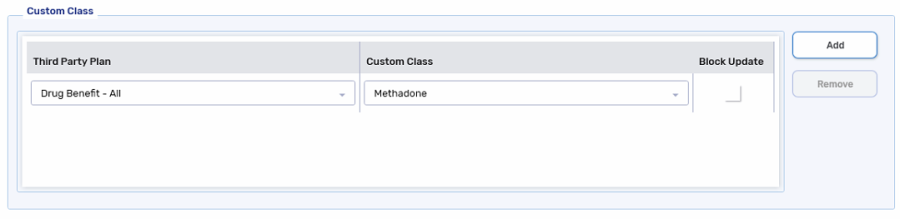
-
Select Save.
Some Third Parties may accept different dispensing fees and/or markups for methadone prescriptions. You can set this up using Pricing Strategies.
Also, if you're entering methadone prescriptions in a different unit of measure than what's accepted by the provincial plan, you'll need a Pricing Strategy to bill the appropriate cost to the provincial plan.
To set up a Methadone Pricing Strategy:
-
Select More (...) > Pricing.
-
On the left side, select the Third Party that you want to set up a Pricing Strategy for.
-
Select Add. The Create New Strategy window opens.
-
Dropdown the Custom Class field and select OK.
-
In the Strategies tab for the Methadone Custom Class, edit the following if needed:
-
Cost Method - this is not applicable to Saskatchewan pharmacies. If you are setting up a Pricing Strategy for the provincial plan AND you're entering methadone prescriptions in a different unit of measure than what's accepted by the provincial plan, change this to SUP/ACQ/ELI. Refer to Table 1 for the methadone unit of measure for your provincial plan.
-
Fee - if applicable
-
Markup% - if applicable
-
-
Select Save.
Helpful Resources
Table 1. Unit of measure accepted by provincial plans for methadone 10mg/mL.
Last updated: June 28, 2024
| Province | Unit of Measure | Source |
|---|---|---|
| British Columbia | Millilitre | BC PharmaCare Formulary |
| Alberta | Millilitre | AB iDBL |
| Saskatchewan | Millilitre | SK Drug Plan Formulary |
| Manitoba | Millilitre | MB Claims Submission Procedure - Methadone |
| Ontario | Millilitre | ODB Formulary |
| Newfoundland and Labrador | Millilitre | NLPDP Provider Guide - Program Claiming Policies |
| New Brunswick | Milligram | NB Drug Plans Claim Submissions |
| Nova Scotia | Milligram | Nova Scotia Pharmacy Guide |